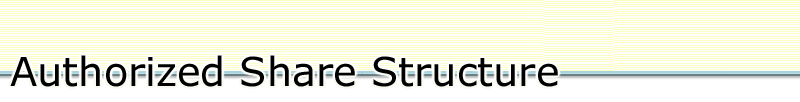
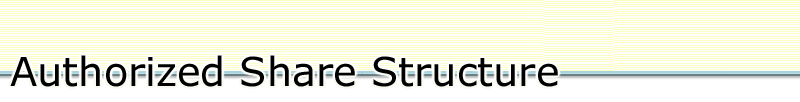
The authorized share structure refers to the kinds, classes and series of shares that a company is authorized to issue. There must be at least one class of shares.
A class of shares can include one or more series of shares if the special rights and restrictions attached to the class provide for this inclusion.
For example, a company may have shares named 10,000 Class A Preferred with a par value of $1.00 Canadian Dollar and no special rights or restrictions attached.
The table shows a summary list of the company's share structure.
|
|
To add a new share class, click the |
|
|
To edit information about an existing share class, click on the name of the class. |
|
|
To add a share series, click on the |
|
|
To edit information about an existing share series, click on the name of the series. |
|
|
To remove a class or series, check the box next to its name and click the |
|
|
If you make a mistake, you can always click "Discard all changes to share structure information and start over". This will restore all the information in the table back to the way it was before you started filling out this form. |