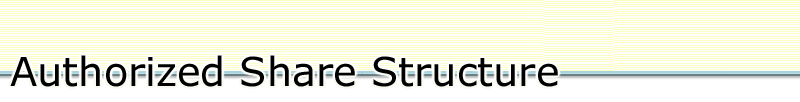
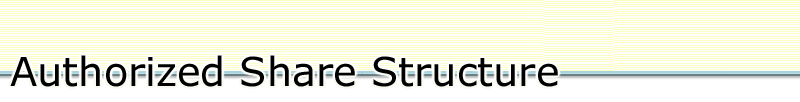
Provided there are special rights and restrictions attached to the class of shares, you can add any number of share series. The number of shares in all the series cannot exceed the number of shares in the class.
|
|
Enter either (a) the maximum number of shares the company is authorized to issue for this series, or (b) check the box to indicate that there is no maximum number of shares for this series.
|
||||
|
|
Enter the full name of this series. The name must be unique within this share class. |
||||
|
|
Click one of the radio buttons to indicate whether the series of shares have any additional special rights or restrictions attached. |
||||
|
|
Click the next button. |