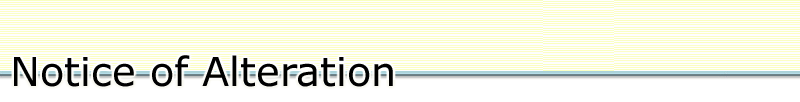
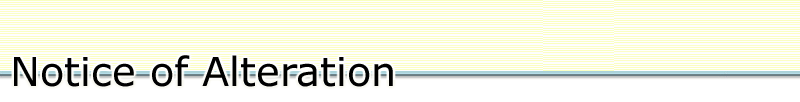
Overview
Filing a Notice of Alteration The following overview provides the information you need to file a Notice of Alteration. For business or legal advice, you should go to a small business consultant or a lawyer. Click on a particular topic of interest below, or read the whole guide using the scroll bar. Background The Business Corporations Act permits companies to file a Notice of Alteration to alter the company's notice of articles.
Refer to section 256 and 257 of the Business Corporations Act. Please read these sections carefully before you proceed with filing the Notice of Alteration. Every alteration to the company's Notice of Articles must be appropriately authorized by the company or the court. The Notice of Alteration allows for the alteration (defined in the Act as create, add to, vary or delete) information on the company's notice of articles, except changes to the company's directors or the registered or records office addresses. You can complete any combination of alterations with one filing. For example, you can change the company's name, alter the company's authorized share structure, and remove the Pre-existing Company Provisions all on the same filing. However, if you alter the special rights or restrictions attached to a class or series of shares, you may only enter one resolution or court order date per filing. Doing Business in Alberta and/or Saskatchewan (NWPTA) If a BC Company changes its name, and that company is also registered in Alberta and/or Saskatchewan, the change of name must be registered there as well. Provided you used the Name Requests Online (NRO) system to get the NUANS Search Report and/or the Saskatchewan Name Search Report, the Corporate Online system will automatically submit that change of name to Alberta and/or Saskatchewan once you complete the Notice of Alteration filing. The Alberta Registry and/or Saskatchewan Corporate Registry will issue the appropriate confirmation to the attorney. For more information about changing your company name in Alberta and/or Saskatchewan, read the Frequently Asked Questions. |
|
|
||||||||||||||||
|
Click on a topic of interest below, or read the whole section using the scroll bar. Failure to submit Change of Name to Alberta
and/or Saskatchewan Failure to Submit Change of Name to Alberta and/or SaskatchewanCorporate Online and the Name Requests Online systems are designed to work together to ensure the change of name is completed in both provinces automatically. Notification that the change of name has also been submitted to the Alberta Registry and/or the Saskatchewan Corporate Registry will display when you complete this transaction. However, if the Name Requests Online system was not used to request an Alberta NUANS or Saskatchewan name search this will result in the names not being up-to-date in the extraprovincial registration’s jurisdiction(s). For a Saskatchewan extraprovincial registration, if the name hasn’t been updated within a period of about 65 days, the registration may be cancelled. To complete a change of name in Alberta and/or Saskatchewan after the BC company name has been changed return to the Services Menu in Corporate Online and file Change of Extraprovincial Name (NWPTA). The Alberta and/or Saskatchewan names need to be searched and available before beginning the transaction. For additional support with BC Registries filings, visit bcregistry.gov.bc.ca/filing for your service options. Please note that Service BC does not provide legal or financial advice. To request a name search in Saskatchewan, contact the Saskatchewan Registry at (306) 787-2962 or click on Corporate Registry. Alteration OptionsThe Notice of Alteration allows information in the Notice of Articles to be altered including:
You can alter any information in the notice of articles or add a resolution date. The fee to file the Notice of Alteration is the same regardless of whether you choose one or more options. Alteration Effective DateThe new Business Corporations Act permits a person to specify the date and time that the Notice of Alteration will take effect. For example, a notice of alteration can specify that the company change its name at a date and a time up to ten days in the future.
If a Notice of Alteration specifies an effective date in the future, that future date and time will apply to all the alteration options chosen. For example, if the Notice of Alteration is to effect a change to the company's name, a change to the company's authorized share structure and the removal of the Pre-existing Company Provisions, then all of these alterations will happen at the date and time specified in the Notice of Alteration.
Even though the Notice of Alteration is not effective until the date and time specified, the Notice of Alteration is still filed. Because the notice of alteration is filed, the public can pay a fee and can search this information and view the Notice of Alteration online. Once the alteration takes effect, the public will also be able to view the Certificate of Change of Name (if applicable) and the notice of articles (as issued by the registrar) online as well. A Certificate of Change of Name or notice of articles will NOT be issued to the company until after the specified date and time. This is because the Notice of Alteration can be withdrawn at any time up until the specified date and time that the Notice of Alteration is to take effect. To withdraw the Notice of Alteration, a Notice of Withdrawal must be filed on paper and received and filed by the Corporate Registry before the specified effective date and time. See the downloads page to obtain Form 19 - Notice of Withdrawal. Change Company NameBefore a company can file a Notice of Alteration to change the name of the company, it must have the proposed name of the company approved and reserved. An exception to the name approval and reservation process is when the company chooses to change its name to its incorporation number followed by "B.C. Ltd.".
The name reservation is for a period of 56 days. The Notice of Alteration must be filed before the expiration of the 56 day period. For more information, see Name Reservations. |
||||||||||||||||||
|
If there is more than one resolution/court order date to be entered, they must each be entered on a separate Notice of Alteration filing. |
The Notice of Alteration allows the company to file changes in the company's authorized share structure. The company's current authorized share structure will be displayed as part of the filing. You can then proceed to make the changes by adding, deleting, or editing the information that is displayed.
The Corporate Online system contains edit rules to ensure you do not omit a particular piece of information. However, it does not edit the information you type in. The following represents most of the edit rules contained in the authorized share structure.
You must enter an identifying name for each class of share. Classes may be assigned names such as preferred or common, or they may simply be alphabetized such as Class A, Class B. etc., but the identifying names of each class must be distinct from one another. If a company is to only have one class of share, it is usually identified as "common".
Next you must set out the maximum number of shares of that class that the company is authorized to issue. You may also choose that there is no maximum number.
You must also indicate whether the shares of a class are with, or without par value. If you indicate they are with par value you must enter the amount of the par value. A share with par value will be considered to be in Canadian currency unless you indicate another currency type.
You must also indicate whether or not there are special rights or restrictions attached to the class.
Special rights or restrictions usually apply where there is more than one class of share.
For those companies that have indicated there are special rights or restrictions attached to a share may also include one or more series of shares in any class of shares, if the special rights or restrictions attached to the shares of that class provide for that inclusion.
Series of shares assume the par value or no par value of the class. The number of shares of all the series must be less than or equal to the authorized number of shares of the associated class.
A series may have an unlimited number of shares it is authorized to issue (i.e. no maximum) only if the class has no maximum. A series may have a maximum number of shares it is authorized to issue if "no maximum" number has been indicated for the class.
You must also indicate if there are any special rights or restrictions attached to the series.
The notification screen lets you indicate how you would like to receive the documents issued by the registrar as a result of filing a Notice of Alteration, i.e. pickup at the Corporate Registry by agent or courier, emailed or mailed to the company's registered office or some other address.
See Notification for a list of documents issued by the Corporate Registry as a result of filing a Notice of Alteration.
Within two to three working days, the staff will sort and prepare the documents for pick up or mail out. If you do not want to wait for your documents to be printed and made ready for pickup or mailing out, you can do a search of the corporate register and "view" and "print" a copy these documents for a fee. However, these documents that you can view and print are not certified copies.
Please view the complete draft of your filing by clicking "View Draft Filing" before you pay to ensure all of the information on the form is complete and correct. You require Adobe Acrobat Reader.
See the fee schedule to review the fee for this filing.
When you are presented with the receipt, you will be able to view a print-friendly version of the your filed document and the receipt. You require Adobe Acrobat Reader.
Select "Notice of Alteration" from the Services Menu. To access the Services Menu, click "Other filings, services and paper forms" from the home page.
The information you need to have ready for filing a Notice of Alteration depends on the type of alteration you are making. For all types of alterations, ensure you have the following information on hand:
|
The company's incorporation number or business number. |
||
|
The company password.
|
||
|
A name reservation number, if application.For more information, see Name Reservations. |
While you are completing the form, you can view a draft of all the information you have entered by clicking "View Draft Filing" from the left sidebar. To view the document, you require Adobe Acrobat Reader.
THIS INFORMATION IS INTENDED AS A GUIDE ONLY AND SHOULD BE READ IN CONJUNCTION WITH THE BUSINESS CORPORATIONS ACT AND THE REGULATION UNDER THE BUSINESS CORPORATIONS ACT