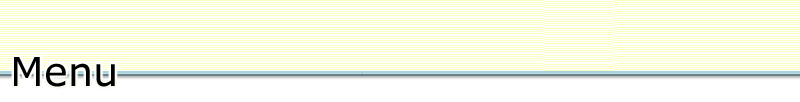
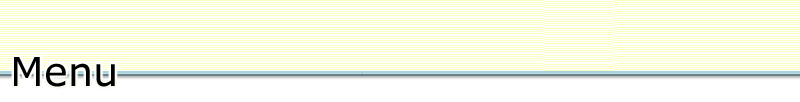
From the Corporate Online home page, click "Other filings, services and paper forms" to go to the full Services Menu. The Services Menu is divided into three sections:
The services listed under this heading on the Services Menu are available to all of the Corporate Registry's customers without a company password or the necessity of logging in. When you access services without logging in, you must pay by credit card.
If you have created a customer profile ID, or have a BC OnLine account, you can access all of the filings listed under this heading on the Services Menu after you have logged in.
BC OnLine customers must login through the BC OnLine site to debit their account. You can no longer login at the Corporate Online site. If you do not have a BC OnLine account, follow these steps to access the services under this heading:
|
|
Create a company passwordIf you have not already done so, create a password and email address for your company. |
|
|
Create a customer profile IDYou will use your customer profile ID and password to login. |
|
|
Login |
If the filing you are looking for cannot be filed on Corporate Online, it can be filed on paper as in the past.