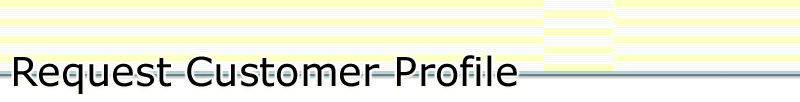
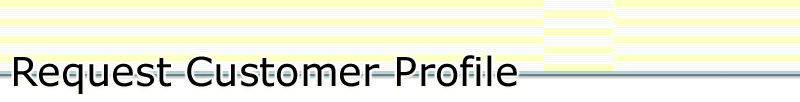
|
|
Click "Forgot your customer profile ID?" on the Login pageYou will have to enter the incorporation number of the company associated with your customer profile. If you entered an email address when creating your customer profile, you will have the choice of having the ID emailed to that address. Otherwise, it will be mailed to the registered office mailing address of the company associated with the customer profile. |
|
|
Enter your customer profile ID on the Login page and click "Forgot your password?"This will display the password hint if one was entered when you created your profile. If no password hint exists or the password hint does not help, click the delivery method for receiving the password. If you entered an email address when creating your customer profile, you will have the choice of having the password emailed to that address. Otherwise, it will be mailed to the registered office mailing address of the company associated with the customer profile. |