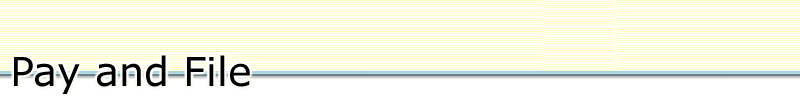
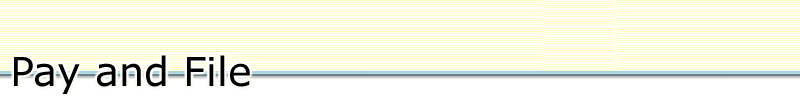
To ensure the security of your information, an up-to-date browser is required for credit card payments
If you are not logged in with a BC OnLine account, you must pay for your filing by credit card. Once you have clicked "Ready to Pay" you will be asked the following:
|
Select the type of credit card. |
|
Enter your credit card number.For security, Corporate Online does not store your credit card number. Only the credit card type and the authorization number for the transaction are stored. |
|
Enter an expiry date by making the selections from the drop down boxes. |
|
Enter the card verification digits (CVD) which are the 3 or 4 digits on the front or the back of your card. |
|
Click Pay Now.Your payment will be processed. |
|
If you click on the "Cancel" button you will be returned to Corporate Online. Your filing will NOT be completed. |
Once you have filled in the credit card information and clicked "Pay Now" you will be returned to Corporate Online.
|
For additional support with BC Registries filings, visit bcregistry.gov.bc.ca/filing for your service options. Please note that Service BC does not provide legal or financial advice. |